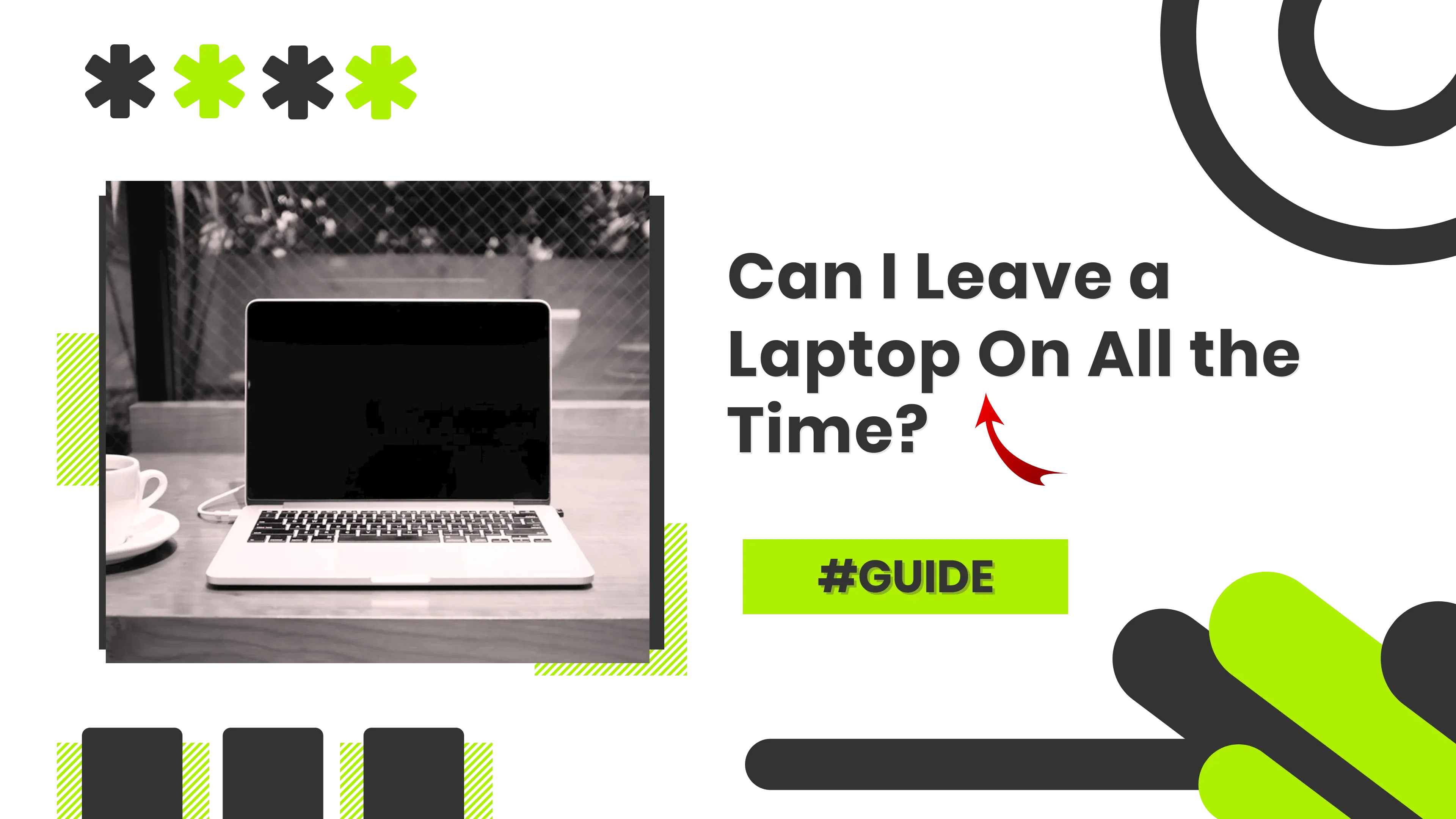In today’s digital age, where our laptops often serve as the backbone of our work and entertainment, a common question arises: "Can I leave a laptop on all the time?" The answer is slight and depends on several factors, including the laptop's hardware, usage patterns, and the potential impact on performance and lifespan.
Let's clarify your doubt here, This article clearly provides you with the complete answer to your question.
Here in this article, I've discussed mainly 5 major factors, let's read here;
1) Understanding Laptop Hardware
Laptops, unlike desktops, are designed with portability in mind, which often means more compact and integrated components.
The central processing unit (CPU), graphics processing unit (GPU), and hard drive (HDD or SSD) are all builtin optimized for energy efficiency and heat management. However, this compact design also means that heat can build up more quickly, potentially leading to thermal throttling or even hardware failure if the device is not adequately cooled.
When you leave a laptop on all the time, these components are under constant stress, especially if the laptop is actively processing data or running software. This can lead to wear and tear over time. However, modern laptops are built to handle extended usage, with power management features that reduce energy consumption and heat when the device is idle.
2) Power Management and Sleep Modes
Most laptops today come equipped with advanced power management settings that can automatically put the device into sleep or hibernation mode when not in use. These modes significantly reduce power consumption and help prevent overheating by allowing the laptop to cool down.
Sleep mode keeps the laptop in a low-power state, allowing it to resume quickly when you return to it. Hibernation, on the other hand, saves your current session to the hard drive and completely powers off the laptop, conserving battery while preserving your work. Utilizing these modes can effectively minimize the risks associated with leaving your laptop on continuously.
3) The Impact on Battery Life
One of the most significant concerns when leaving a laptop on all the time is the battery life. Laptops are powered by lithium-ion or lithium-polymer batteries, which degrade over time, particularly when exposed to high temperatures and constant charging cycles. If your laptop remains plugged in all the time, the battery may overcharge and generate heat, accelerating its degradation.
To mitigate this, many manufacturers include a feature that limits the battery charge to a certain percentage (usually around 80%) when the laptop is connected to the power source for extended periods. If your laptop has this feature, enabling it can help preserve battery health even if you choose to leave the laptop on.
4) Performance Considerations
Leaving a laptop on for extended periods can also impact its performance. As the laptop runs continuously, it may accumulate temporary files, cache, and other forms of digital clutter that can slow down the system. Regularly restarting your laptop can clear these files and refresh the system, helping to maintain optimal performance.
Moreover, leaving resource-intensive applications running in the background can consume RAM and processing power, causing the laptop to slow down over time. It's essential to monitor the task manager and close unnecessary programs to ensure the system runs smoothly.
5) Safety and Longevity
From a safety perspective, leaving a laptop on all the time can pose risks, particularly if the laptop is not well-ventilated. Overheating is a major concern, as it can lead to hardware failure or, in extreme cases, even fire hazards. Ensuring that your laptop is placed on a flat, hard surface and that the air vents are not obstructed is crucial for maintaining a safe operating environment.
In terms of longevity, leaving a laptop on continuously can reduce its lifespan, particularly for older models that lack advanced cooling and power management features. Regular maintenance, such as cleaning the fan and vents to remove dust and ensuring that the laptop is updated with the latest firmware and drivers, can help mitigate these effects.
Conclusion
So, can you leave a laptop on all the time? Yes, but with caution. Modern laptops are designed to handle extended periods of use, especially when utilizing power management features like sleep or hibernation modes. However, to maximize your laptop's performance, battery life, and overall longevity, it's advisable to occasionally power it down, perform regular maintenance, and ensure it remains cool and well-ventilated.
By taking these precautions, you can enjoy the convenience of leaving your laptop on while minimizing potential risks and maintaining the health of your device.